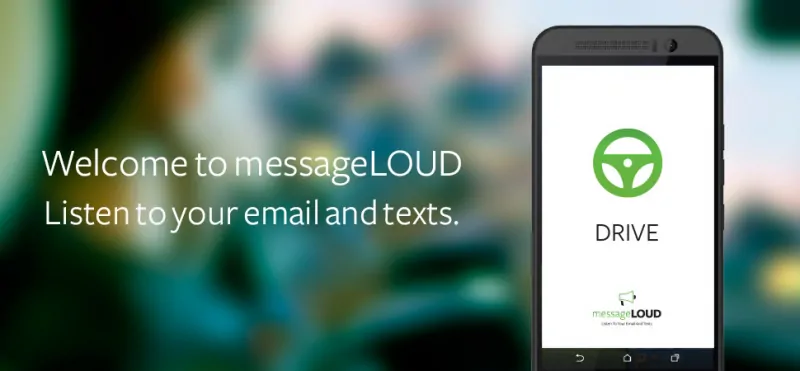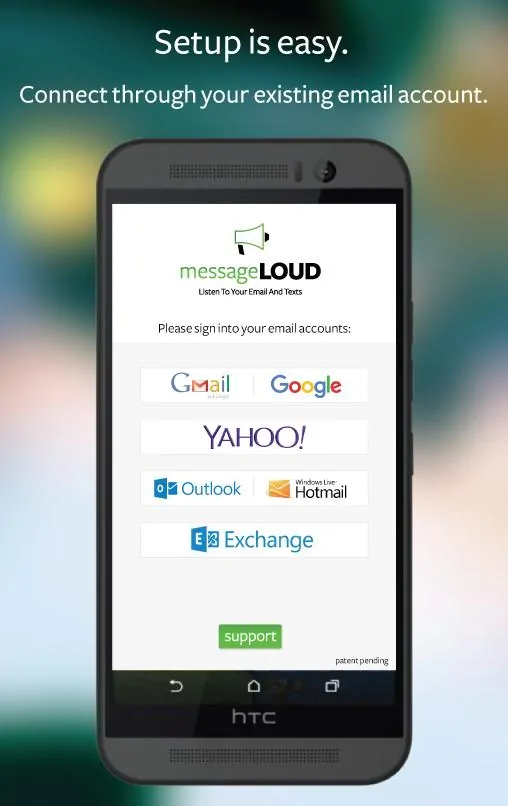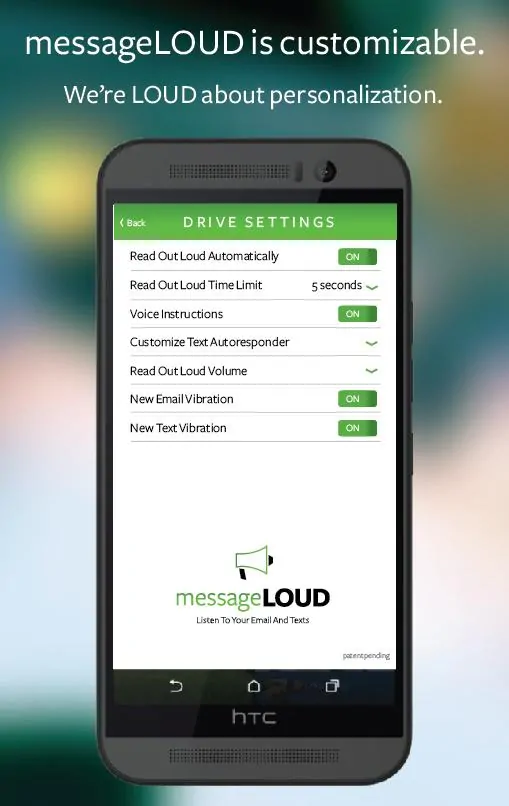Internet and technology addiction is the real thing, and more than 70% of the U.S. drivers admit to texting while driving. If you can not commit to not text or call while driving, you are a driving danger. Driving aside, many smartphone users are looking to expand the capabilities of their Android devices in a way that would enable their smartphones to read their incoming texts, emails, WhatsApp messages out loud. You can go jogging, and have the phone read the texts to you. You can be at your working desk, and still make use of the reading out loud for your texts and WhatsApp chit-chat. Needless to say, drivers are those who benefit from this capability the most.
 messageLOUD: Texts+Email aLOUD
messageLOUD: Texts+Email aLOUD
Developer: messageLOUD
Price: free, offers in-app purchases
Download from Google Play
Enter messageLOUD. It reads your incoming emails, texts, WhatsApp messages out loud as you drive, work out, or simply feel too lame to read them the old-fashioned way, with your eyes. Why, visually impaired people will benefit from this app the most.
According to the developers, Facebook Messenger and Skype support will be added in the upcoming updates.
Setup
As you install the app, you will need to grant it the permissions to read your emails, hence you will need to log in to your email, authorize it to read your WhatsApp texts – you get the idea. From there, you will need to download the Google TSS, text-to-speech for your specific language or languages from Google Play in case you don’t have it.
The app is compatible with the majority of the email apps like Gmail, Outlook, Hotmail, Yahoo, Microsoft Exchange. It also supports all languages for which there is a Google TSS language pack on the Google Play store.
Modes
From there, you can choose between the three reading modes:
- driving – eyes-free, with delete, dismiss, pause or call the sender back one-handed swipe gestures, it also works in split-screen mode on Samsung devices, so you can have it share the screen with a navigation app for extra convenience when driving
- exercising, or active mode keeps you connected non-stop
- working mode lets you multitask and act on the notifications in a more engaged way
Each mode has different volume settings, and you get to customize from which apps you want messageLOUD to pull and read the notifications.
The app supports simple gestures to respond and dismiss, delete or call back the sender, making it as easy as swiping up, down or left and right to perform an action without having to look at the screen. You can also set an auto-responder to the texts for the moments when you can’t craft a decent reply.
Requirements, Pricing
The app requires an Android device running OS 4.4 and later. There does not seem to be an Android Wear support for now, but from what we read online, an iOS version is in the works, as much as support for more messaging apps.
The price is $8 for a lifetime license, and the first month is free so you can test-drive all the features in the field.
Testing
MessageLOUD also partnered with Applause, an app testing company with clients like Zynga, Ubisoft and Ebay, to take the app to the real life conditions and test how well it performs, and ensure its efficiency stands up to the high bar the developer set for it. Since the dev team aim to reduce the number of traffic accidents that result from distracted driving, the responsibility they take is rather huge. Hence, they walk the extra mile to use the software testers from the Applause community from the USA, UK and South Africa to get as much feedback from tech-savvy audience as possible.
Ease of Use
A nifty feature of messageLOUD is the tutorial that plays when you enter either of its three modes. The tutorial explains how each mode works and what you can do with it. The official website for the app also has many tutorials and use cases, complete with videos and guides, gesture explanations and tips. Although, truth be told the app is dead simple in use.
Final Thoughts
There is one thing you have to take into account when it comes to reading your email – messageLOUD will read all your unread emails, so if you tend to keep your Inbox messy, full of unread junk you feel too lazy to discard, get ready for a long session of reading. The robotic voice may need a livelier note, but the overall performance seems to be great. As of now, the user base on Android is not overly numerous, and considering how the 3-star reviews mostly complain about the cost of the app, and not the features or performance, it’s safe to assume the app delivers as advertised. It’s also worth noting the price-related reviews date back a month or two when the pricing strategy was subscription-based. The developers moved away from it, switching to a one-time IAP. It seems to be the right decision, and considering there is a 30-day trial version, the pricey purchase gives you enough time to evaluate its price per value ratio.
Wrapping up, it’s worth noting the app is a project with an active development team, ongoing support and updates, responsive customer service, so you can expect your issues, if any, to be addressed. Overall, it’s a great concept and a neat execution, with quite a potential to become one of the must-have apps on mobile users download on the first day they get a new device. Driving, jogging, working or simply soaking in the hot tub with bubbles (playing with panda action figures), it can get incredibly addicting and fun to have your messages read to you by your phone. It just feels right and natural to have this functionality. Try the app.