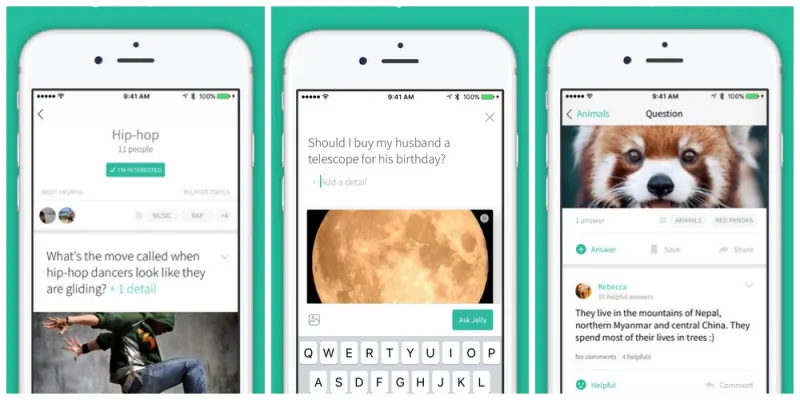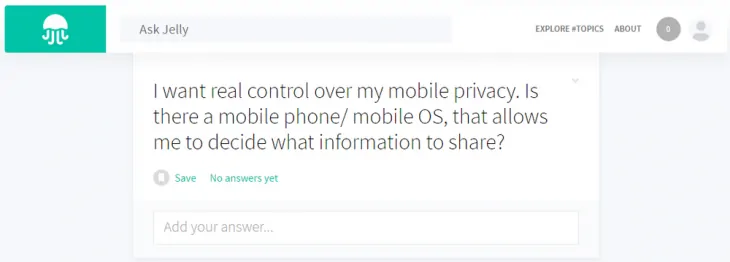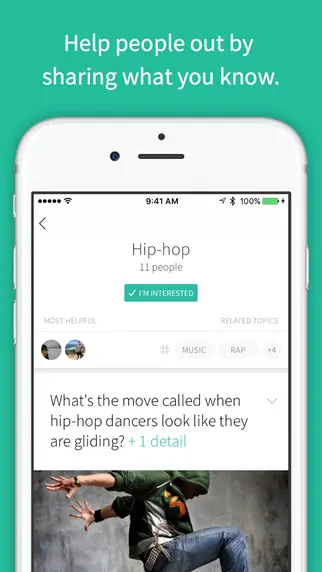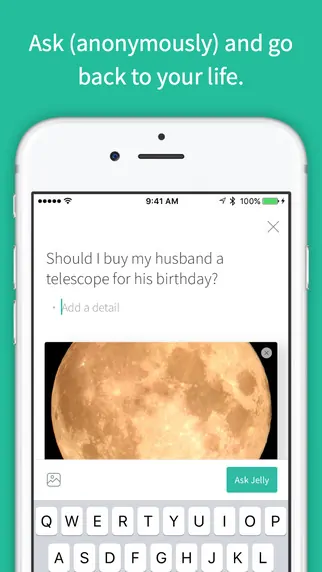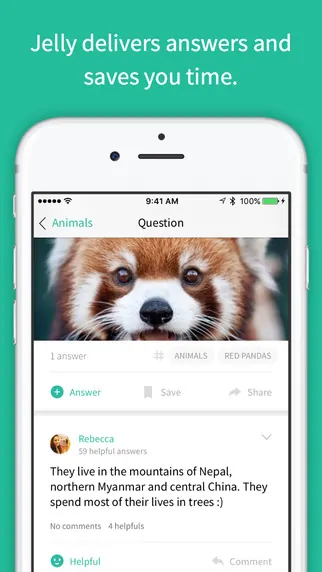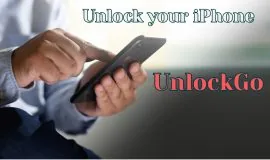Some of you might be familiar with Jelly, an app co-founded by Biz Stone, also a co-founder of Twitter. It first launched two years ago as a social search engine kind of thing, where you could post your question about anything and the people you know from your social networks, or their friends, could give you the answer you sought. It did not go very well back then, but now the app gets resurrected with a slew of new features and anonymity is one of them.
Jelly
Developer: Jelly Industries, Inc.
Download from iTunes, web app
Anonymous. To a certain extent
Thanks to the rising trend of mobile apps switching on encryption and other privacy-protecting algorithms, anonymity is now again on the agenda with the app developers. Jelly is now a human alternative to Google’s search engine, and it’s actually anonymous.
You just download the app, ask your question and wait. You can just leave it there on the board, or you can subscribe to receive updates about the answers. You can ask follow-up questions and post comments to other people’s answers (account required). Likewise, you can answer questions you like.
iOS-exclusive so far
At the moment, there is the iOS version only, and a web app. To use the web app, you don’t need to register, although you might want to if you wish to receive notifications. However, since it’s not obligatory you can just leave the tab open in your browser and refresh it once in a while to see if the answers are coming. The same is true about the mobile app – no need to register.
Ask anything
While asking your question, you can upload an image, or use one from the automatically suggested images. There is a limit to the number of symbols you can use to ask a question (circa 150), but you can add links, which significantly broaden the ways you can ask questions about topics larger than life.
Another little nuance that allows you to expand your question is to add “details,” and you can add up to three of them, in a concise manner, of course.
Exploration is even better than asking a question
Jelly has a comfy “topics” section, where you can dive to see if there is anything that interests you. Food, Travel, Relationships, Health, Music, Programming (trending), Business, Sports, Presidents (who wants to talk about them?) and more.
If you want to add a topic to your list of interests, you’d have to register an account, which makes sense. Otherwise, just tap a topic and explore the board.
The board looks like that – questions and answers, with the most helpful answers featured right below the questions and the rest of them are hidden beneath the question. You can open the question to read all comments. Sometimes, discussions arise. The best answers are the ones that get the greatest number of likes, so there is a certain badge chasing element to it, too.
To post an answer in someone’s thread you need to register.
What I find appealing about Jelly is the amount of reasonable people joining the discussion. May the trolls and stalkers at heart forgive me, but sometimes folks who never leave their puberty state of mind flood a social network with psycho-induced comments and ruin the experience for anyone seeking any valuable input from the community. As of right now, I don’t see this happening to Jelly.
Knowing how easily a social network that allows any anonymous user to participate can get flooded with offensive content, I wonder what preventive measures folks at Jelly are planning to implement, or are implementing already? For one, no anonymous user can post answers and comment on other people’s answers.
Performance
The app is smooth, but not without hiccups. Inserting something into the text you just entered is buggy – it lets you insert one symbol and then jumps at the end.
Graphically, Jelly is a minimalist simplicity – no clutter, no nonsense gibberish.
Pros
Fun and easy to use
Clean UI
No registration needed to ask a question
Cons
Metadata, so perhaps you should not post queries that can get you in trouble with men in black
Should you try it?
Yes, it feels populated and fresh enough to give it a shot. You can ask questions anonymously. If you want to add topics to your favorites, or post answers, you will need to register an account.
Jelly does have some kind of algorithm that shows relevant questions to relevant people. For example, it showed a question that downright revealed the app knew where I was geographically, so it gives with one hand (anonymous questions), but takes with another (how does it define which users are knowledgeable if not by a certain amount of user profiling?). However, it seems justifiable that in order to match a question with the right people it needs to know something about them. Here is what the official launch announcement says about tracking:
“We confess, we’re using a bit of AI. Yes, we’ve developed a routing algorithm. Each query and every answer is freighted with metadata. But all this science is in service of getting you the right responses from the right folks. People who can help because they’ve been there, they have the experience, they have the opinion, and most importantly, they have the answers you need — and you can follow up with them too.”
Overall, however, sharing experience with a person in emotional distress, or someone looking to dine out in your area and asking for recommendations and the like can be quite entertaining for a while. If you find a topic that really makes you tick, you might stay for longer.
The Jelly experience comes down to getting back to the human interaction again, rather than directing all your queries to Google’s cold, ad-driven search results. It’s a different kind of human, of course, since the people there are all strangers. However, as long as it lets you get the feedback you need, why not try it?