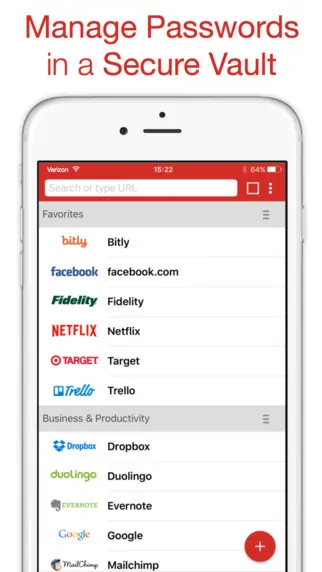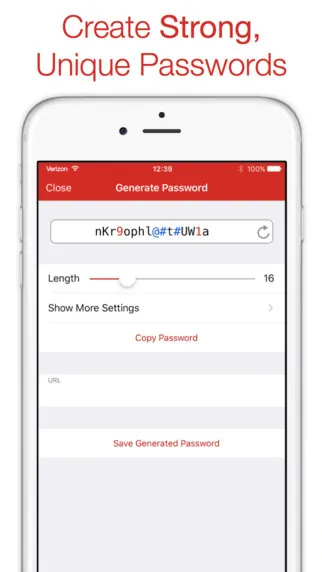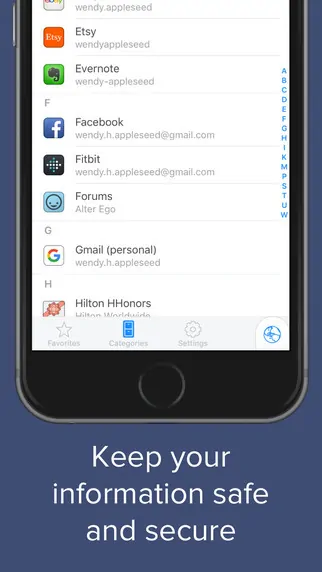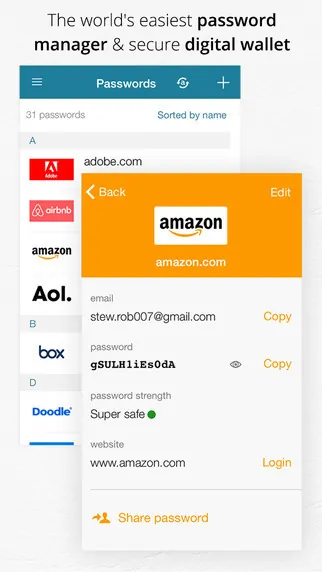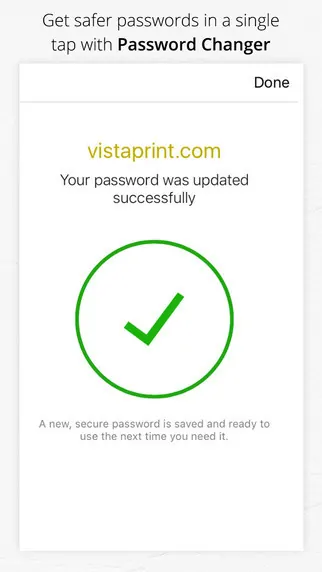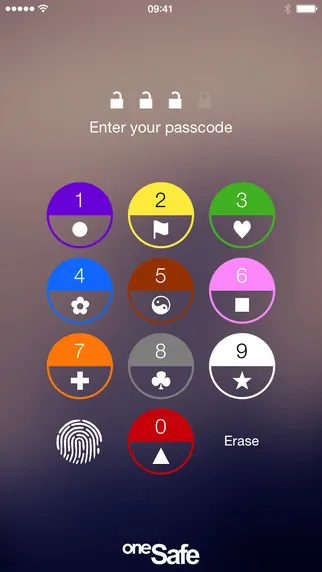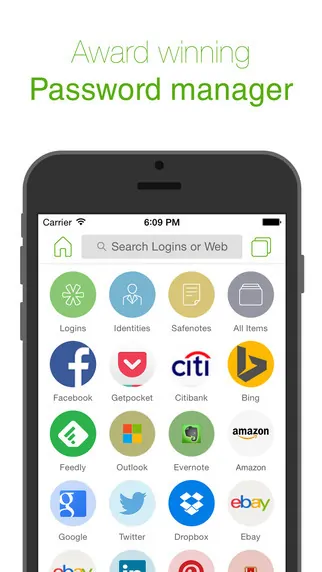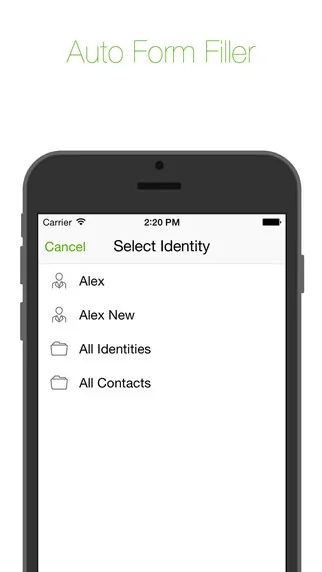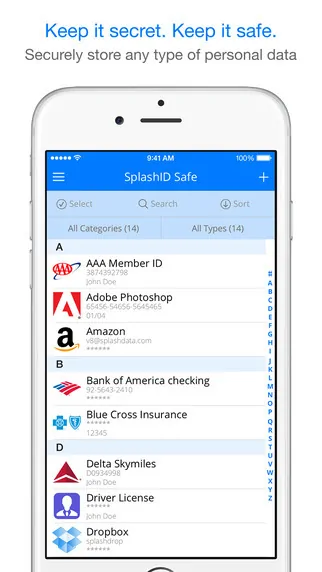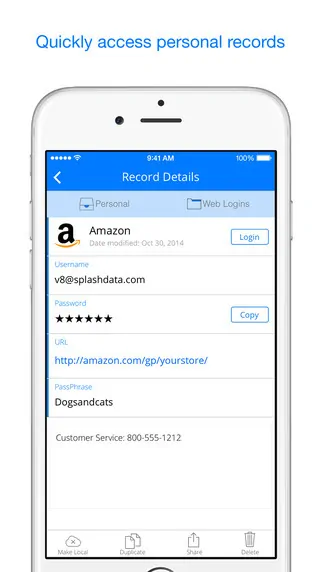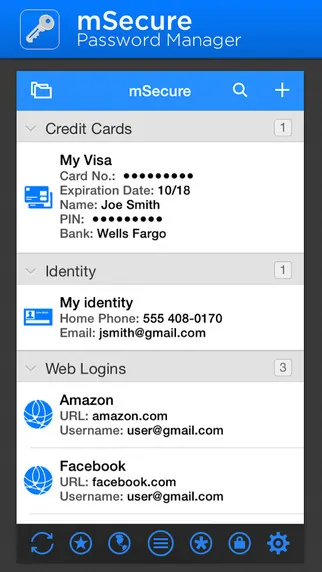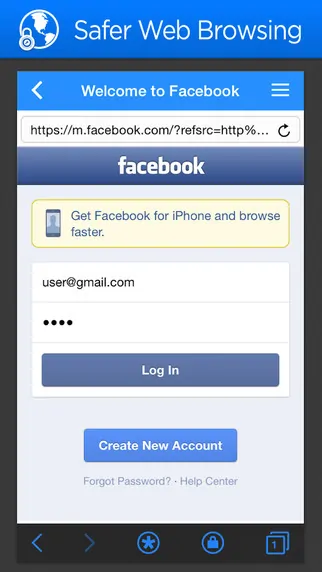The online environment is incredibly dependant on user accounts – some websites, services, apps and forums offer additional benefits if you choose to sign up while others make this mandatory. With so many passwords it’s a pain to remember all of them (if not impossible), and using the same one (or similar variations) is a big no-no in regards to security.
Furthermore, you’ve probably read at least a few security-related articles recommending you use password generators and ensure your passwords are long and contain a mix of letters, numbers, and special characters. ‘12345’ is definitely easy to crack as it is to remember, although a truly strong password is neither. For this reason, using a reliable password manager is the best way to ensure you will never lose or forget your passwords while also keeping them safe from prying eyes.
If you’ve been contemplating the idea of storing your credentials in a dedicated tool, continue reading to see our favorite password management apps for mobile.
LastPass (Android, iOS)
LastPass is an amazing password manager (and the one I’m currently using): it has apps for every mobile ecosystem, plus it also works on desktops and offers browser extensions for Chrome, Firefox, Internet Explorer, Safari, and Opera. As long as you’re using the same account, you can access your passwords from any major platform or browser.
It also allows you to store sites, secure notes and form fills that can be automatically added for your convenience. You can access your vault using a master password, and on iOS, you can use Touch ID instead or fingerprint lock on Android. AES-256 bit encryption is used to secure your passwords, and the app also provides a built-in password generator.
1Password (Android, iOS)
1Password is another established password manager with cross-platform support and strong security features. The modern, clean interface makes it easy to use for most users and with features like Touch ID support, two-factor authentication, Fingerprint Lock (on Android 6.0 supported devices) and 256-bit AES encryption you can rest assured your passwords are kept safe.
The app allows you to lock your personal information and passwords using a master password, automating logins and data sync can be performed via iCloud and Dropbox. The core features of the app are free, but you can upgrade to the pro version for extra management tools and features like password vault sharing.
Dashlane (Android, iOS)
Dashlane bundles numerous password management features and it can easily stand against other popular apps. It’s free and available on multiple devices – Android and iOS included -, and it provides all essential password management features such as auto form fill and auto login, secure notes, a password generator, Touch ID (iOS) and fingerprint lock (Android) support and much more.
The app bundles a keyboard and a browser which allows you to use additional auto-fill options, and it also provides a Safari extension that will automate logins and fill forms in the browser.
oneSafe (Android, iOS)
oneSafe lets you safely store numerous types of information such as usernames and passwords, bank accounts, PINs, credit card numbers and even documents and photos, so it’s definitely not a basic password manager.
What’s more, the app has a very attractive interface that will make managing your passwords a pleasant experience. Cross-platform sync is available using iCloud or Dropbox and you can quickly create new strong passwords (or change your old ones) using the password generator included in oneSafe.
You can safely share passwords with other people, create a ‘favorites’ list with the items you use frequently, and a self-destructing vault option which can be used as a security measure against unauthorized users which attempt to guess your master password.
Roboform (Android, iOS)
Roboform is a well-known password manager that excels at form-filling and it will give you a wide range of features if you choose to become a subscriber. Besides the smooth form-filling system, the password management system is available on all major devices – PCs, Macs, phones and tablets and all of them sync with your Roboform Everywhere account so you can access your information regardless which one you’re using.
The tool offers a password generator that makes it very easy to create and save secure passwords, and it doesn’t compromise on security either. Roboform encrypts your data and offers useful features such as the AutoLogOff and Manual LogOff. Also, if you’ve been using another password manager such as LastPass, Dashlane or 1Password, the app lets you easily import data from them.
Keeper (Android, iOS)
Keeper is a full-featured digital vault – this means it doesn’t just store passwords, you can also use it to save files, photos, and videos in the app’s vault. You can even take private photos directly inside Keeper.
Like any other respectable password manager, Keeper is available on desktops and mobile devices alike, and it provides the much-needed password generator and auto-fill functions. Cloud backup and sync is also available, although these are premium features which you can use for free only for the first 30 days.
SplashID Safe (Android, iOS)
SplashID Safe uses 256-bit encryption to safely store login data, but also other types of private information such as credit cards, social security data, files, and photos. With web auto-fill, the app makes it very easy to enter login information without manually typing it. There are various login types supported which you can customize to your liking, and managing the private vault is simplified by using custom categories.
An interesting feature of SplashID is the app provides multiple sync options. If you don’t want to use cloud sync, you can opt for local Wi-Fi sync or just go with on-device storage.
mSecure (Android, iOS)
mSecure is a functional password management app available on Android, iOS, and Windows devices. Information stored in your encrypted vault can be used to auto-fill forms and logins via the app’s integrated browser, as well as copied to the clipboard.
The app lets you backup your data to the cloud or on your device’s local storage and you can sync information via Dropbox, iCloud or Wi-Fi. Moreover, it offers password management options like groups and favorites, secure sharing via email and SMS, plus it lets you easily import data from other popular password managers.
Follow us on Facebook, Twitter or Google+ to stay up to date with the latest apps, games, guides and everything Android, iOS and Windows Phone.